SMS Software.org
Home ➠ Bulk SMS Software – Professional ➠ Screenshots
Bulk SMS Software – Professional Screenshots
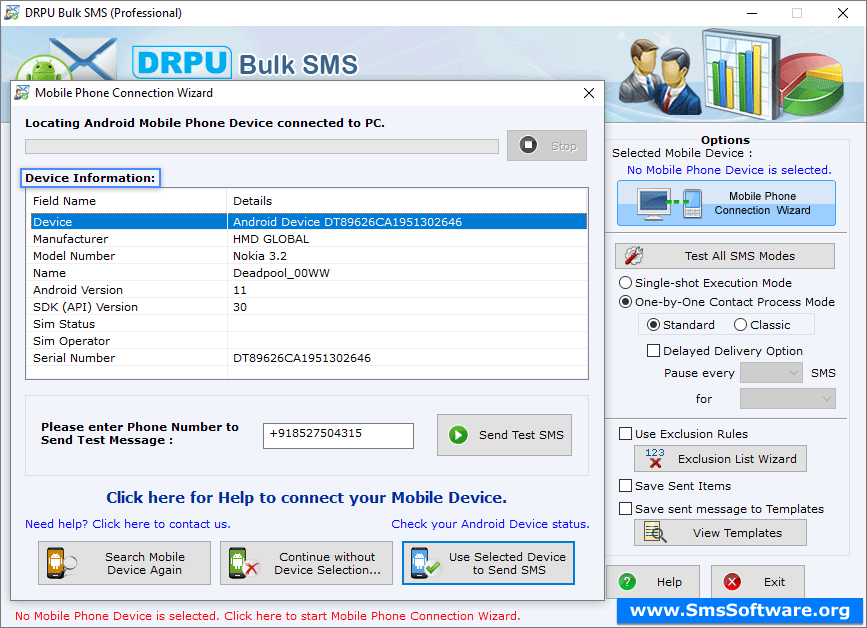
Select "Com Port" from connected device list and click on "Use Selected Device to Send SMS" button.
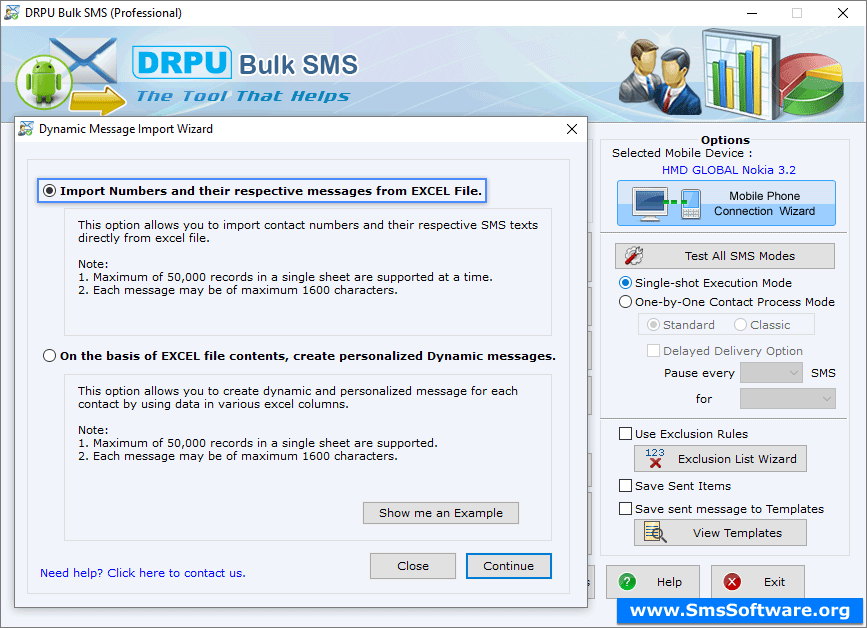
To send dynamic and personalized message to every contact using excel file, click on "Send unique or personalized SMS to every Contact using Excel" button and choose any one option among "Import Numbers and their respective messages from Excel File" and "On the basis of Excel file contents, create personalized Dynamic messages".
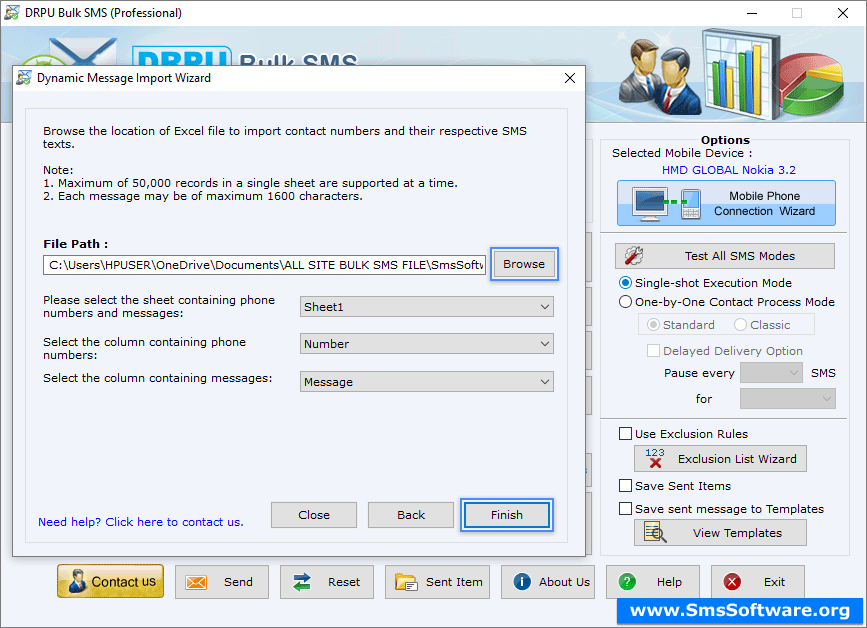
Browse the path of excel file containing phone numbers and their respective messages. Select your sheet, column containing phone numbers, column containing messages, and click on Finish button.
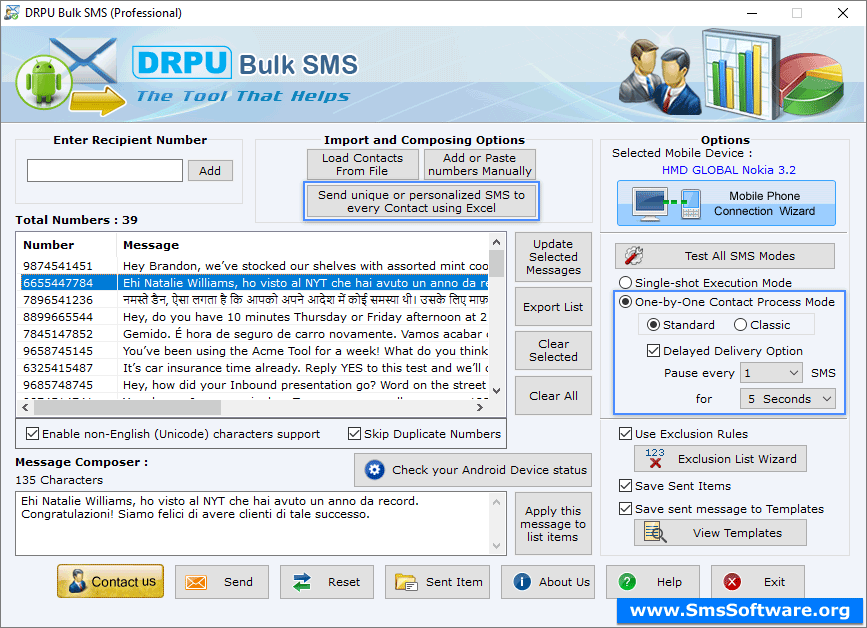
Now click on "Send" button to send messages.
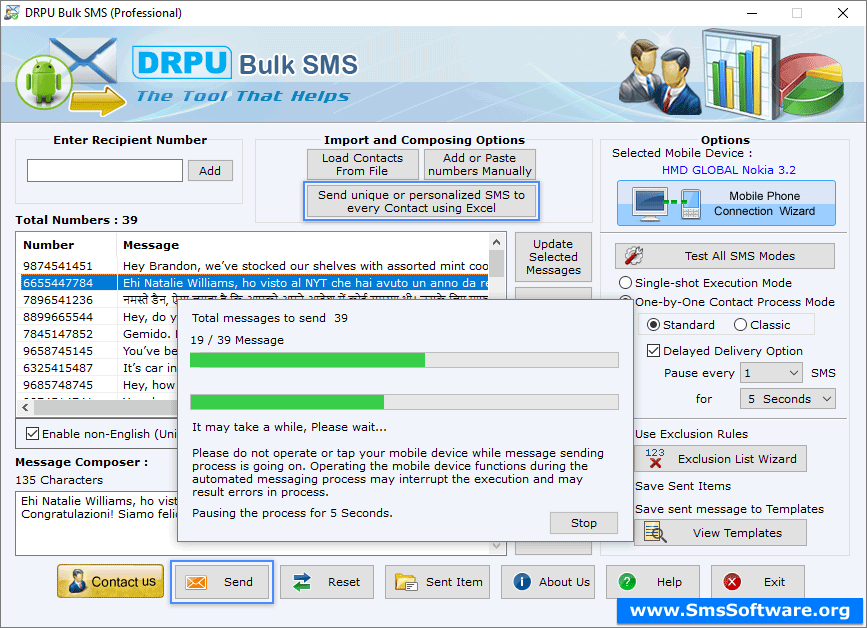
Above screen shows the current status of SMS sending process.


